How Smart File Thumbnails Enhance Your HoneyBook Files
Today we’re diving into a little something that can make a big difference in your client experience – smart file thumbnails! Now, I know you’re probably thinking, “Thumbnails? Really?” But stick with me, because these little visual gems can save you time and make your processes smoother than sweet tea on a hot day.

Why Thumbnails Matter
First things first, let’s talk about why thumbnails are a game-changer. When your clients open a smart file, the first thing they see is that thumbnail. It’s like the cover of a book – you want it to be inviting, professional, and a true reflection of your brand. Here’s why they’re important:
1. Instant Recognition: Thumbnails help your clients instantly recognize what they’re looking at. Whether it’s a proposal, contract, or invoice, a customized thumbnail lets them know they’re in the right place.
2. Professional Appearance: A well-designed thumbnail adds a touch of professionalism. It shows that you care about every detail of your client’s experience.
3. Brand Consistency: Thumbnails are a perfect way to reinforce your brand. Using your brand colors, fonts, and style in your thumbnails keeps everything consistent and cohesive.

Benefits of Using Smart File Thumbnails
Alright, now that we know why thumbnails are important, let’s talk about the benefits of using smart file thumbnails in HoneyBook.
1. Saves Time: With a thumbnail that’s easily recognizable, your clients won’t have to sift through multiple files to find what they need. This saves them time and makes their experience with you smooth and efficient.
2. Enhances Client Experience: A well-designed thumbnail can make your clients feel taken care of. It’s a small touch that shows you’ve thought about their journey from start to finish.
3. Simplifies Organization: For both you and your clients, having clear, visually distinct thumbnails makes organization a breeze. You’ll spend less time searching for files and more time focusing on what you do best.
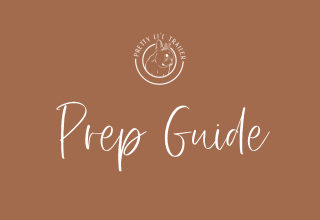
Freebie Alert: Smart File-Sized Canva Template
Y’all know I love to make things easy for you, so I’ve created a freebie that’ll help you create gorgeous smart file thumbnails in no time. Say hello to my smart file-sized (400 x 262 pixels) Canva template! This customizable template is designed to match your brand and make your smart files look fabulous.
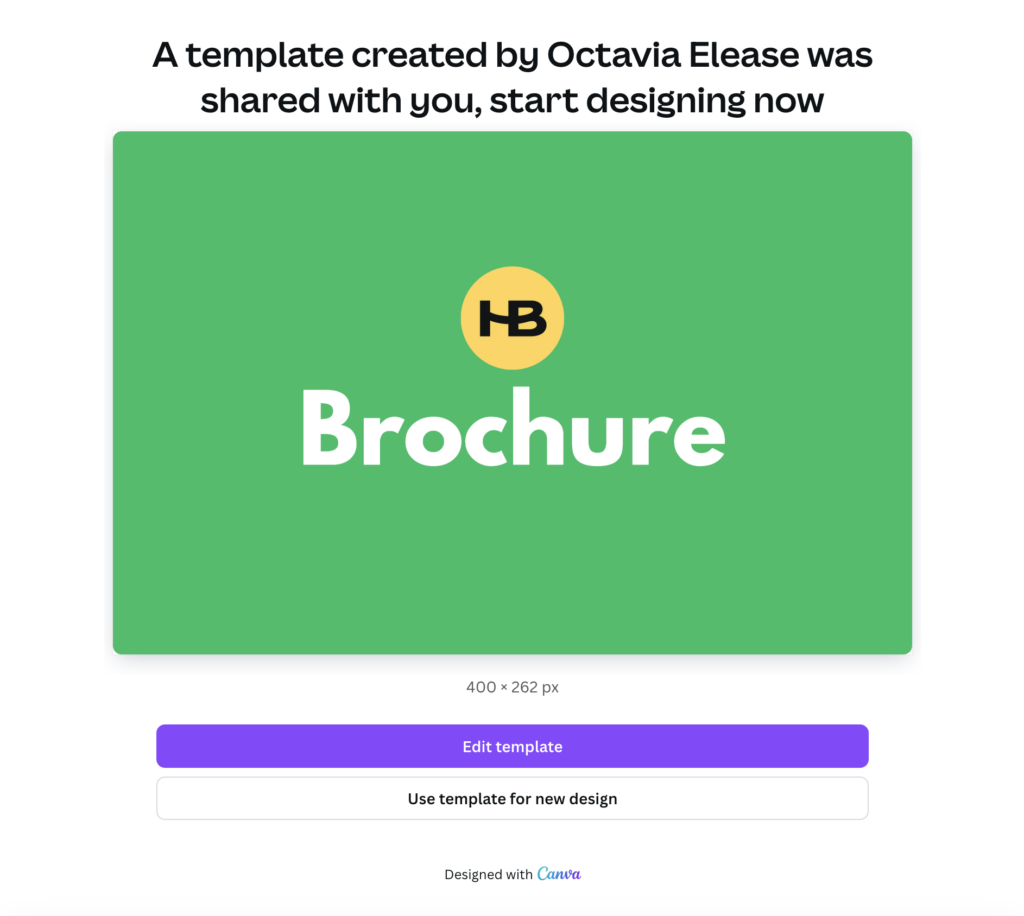
How to Use the Canva Template
1. Download the Template: Click HERE to download the Canva template.
2. Customize It: Open the template in Canva and customize it with your brand colors, fonts, and logo. Make it yours!
3. Upload to HoneyBook: Once you’re happy with your design, download the thumbnail and upload it to your HoneyBook smart files.
4. Enjoy: Sit back and enjoy the benefits of having professional, branded thumbnails that enhance your client experience.

Final Thoughts
HoneyBook smart file thumbnails might seem like a small detail, but they pack a big punch when it comes to creating a magical, time-efficient client experience. So, grab that Canva template, get creative, and let’s make your smart files shine!
Got questions or need a little help customizing your thumbnails? Drop me a line – I’m here to help y’all every step of the way. Until next time, keep doing what you do best, and let’s make your client experience magical!